Mobile app development - step - by - step guide for 2023
Let’s be honest, most of us spend more than half of our times on our mobiles today. With the rise of new technology, the mobile app industry has seen the face of a brand-new growth. Currently there are almost 3.5 billion smartphone users all over the world. According to projections based on Sensor Tower Store Intelligence data, Global user spending in mobile apps on Apple's App Store and Google Play will reach $156 billion by 2023.
Whoa! The statistics looks great for someone who wants to develop a mobile app, right? The answer is both Yes and No. Yes, it is a good start in the right direction. But the bad part is your app will be competing with over 1.5 million applications on the Google Play Store and Apple’s App Store. With that said, what is the secret to building a successful mobile app?
The answer is very simple! It is a combination of luck and the following the right steps! While luck comes into play later, you need to follow the proven processes/steps to develop a successful mobile application.
Here we have listed down the 7 key steps required for mobile application development.
Step 1: Building a solid strategy
Before you start the development process, you need to work out a solid strategy for your mobile application. Here are some tips on how to build an effective strategy:
- Deciding on the App idea: What is the goal of your app? Is it required in the market? What is your purpose behind building this mobile app? Is it really needed in your business/company? Do you have enough budget and resources to carry out your idea and promote it? Have you tested your concept?
- Define your minimum viable product (MVP): A minimum viable product, or MVP, is a product with enough features to attract early-adopter customers and validate a product idea early in the product development cycle.
- Recognising your Target Audience: Identify your potential users, the group of people who would want your product or service and should see your ad campaigns. Target audience may be dictated by age, gender, income, location, interests among other factors.
- Competitor Analysis: Are there already similar mobile apps available in the market? If so, what are the differentiating features? What problems does it solve and what are their values to the user?
- Deciding on the basics: Decide on what technologies will you use for the development of your mobile app and what languages and frameworks will it work on. Have the name of your mobile app ready and make sure it is App Store Optimized so that your users can find you.
- Define your Budget: Mobile app development of any kind is going to require money. Decide what is your budget and how much money are you ready to invest on it. Then there is a maintenance charges and customer service charges
Step 2: Wireframing
The next step is wireframing or outlining your idea. Wireframe is like the backbone or the blueprint of your mobile application. It helps you understand, how your application is going to work and display the proper design and functionality of your mobile application.
Here are the key steps for wireframing your mobile application:
- Mapping out a target user flow: A target user flow is a series of steps your app’s user will take to achieve a specific goal. It might not be linear always because the user might take multiple paths to reach a goal. The key here is to ask yourself What is the goal of this page and how will this help the user achieve its targets? You must keep these questions in mind for every screen you design
- Start wireframing by setting a Mobile Frame: Select a frame with the dimensions of the actual device that you design. It will stop you from adding too many elements to one screen and generate an illusion of actual frame design.
- Design patterns: Use familiar design patterns for good UX design. Most users want familiar designs so they can use previous knowledge when interacting with your app. Afterall, new designs maybe more confusing to understand than older ones that they have already used.
- Create a flow by connecting the pages together: UX or user experience flow is the routes that users take when navigating your mobile application. UX flows makes it easy for the development team to understand the details of interaction scenarios as they communicate how your users will to interact with a product.
- Testing: Finally, we come to the most important phase of our wireframing, Testing. Testing will allow you to obtain user feedback, identify points of friction, and match your users’ expectations. Using tools like Balsamiq or InVision, it is possible to make your wireframes interactive and simulate a basic user experience.
Step 3: Graphics Designing
Graphics designing is a very important part of your mobile application development process as it can catch user’s attention and smoothly support them in their user experience. There should be a proper visual consistency across your whole project.
These 7 graphics design tips will help you smoothly design your mobile application:
- Typography: Remember to choose the right colors and fonts for your mobile application. This is not just simple aesthetics as typography has a very important role in the user experience. Make sure your design is professional and your content is readable.
- Correct format for good UX: Avoid visual clutter and confusion. Make sure that the buttons, icons, and images are placed properly to minimize clutter and enhance your overall mobile application design.
- Design a good Logo: Your logo is going to appear in your user’s home screen or icon list so it should make your users easily recall your app and what’s it for. One good example is Facebook’s "F" logo.
- Make use of Popular Iconography: Popular iconography such as back, reload, cancel, search, etc, have become the necessary requirements for any mobile app. These icons ensure familiarity for users and make their experience comfortable. Users will easily know the functions for these icons and won’t feel lost.
- Enhance Image Quality: Images should always have HD quality so that the visuals and animations do not appear distorted to users. Image quality enhancement is a must for mobile application designers.
Step 4: Development
If your mobile application passes the previous stages successfully then it’s time for the development phase. This is the coding part of your app where your actual application will be developed.
The development has three integral parts:
- Mobile Backend server technologies: The backend of a mobile app is a chunk of software that runs on remote machines (servers). It cannot be accessed by human users. The backend part of your mobile application is not actually on your phones. They are hosted on remote servers like physical machines, cloud servers, etc. It may not be a single machine but a collection of apps and machines.
- Application Programming Interface (APIs): Application Programming Interface or API is an intermediate software that allows two applications to interact with each other. APIs play a very important role in mobile application development. It acts as an interface between the backend server and the user.
- Frontend development: The front-end is the “client-side” of programming. This requires you build the structure, design, and other behaviours that your users will see on the screen when they open your mobile application.
Step 5: Testing
After you finish developing your mobile application successfully, then comes one of the most important phases of your app development which is testing. Testing the quality of your mobile application and determining its reliability, stability, and usability is the crucial part of its development.
Some of the major testing methods for mobile applications are:
- Functional Testing: The type of software testing that validates the software system against the functional requirements is functional testing. It mainly involves black box testing.
- Performance Testing: The process of software testing used for testing the speed, response time, stability, reliability, scalability, and resource usage of a software application under a particular workload is performance testing.
- User Experience & Interface Testing: This type of testing focuses on testing the user interface your mobile application to make sure everything is functioning properly, and your users understand how to use the UI. UX testing focuses on the overall user experience and what your mobile application makes the user feel like.
- Documentation Testing: A part of the non-functional testing, that ensures that your mobile application functions match the documentation functioning.
- Security Testing: It helps to identify threats and its potential vulnerabilities in the system, so it cannot be exploited. It helps developers in detecting security risks in the system so that they can fix the problems through coding.
- Configuration Testing: The process of software testing a system with each of the supported software and hardware configurations is called configuration testing.
- Certification Testing: It is the process of software testing that helps you analyse whether your app meets the industry standards, licensing agreements, terms of use, and all the requirements of stores like the Google Play.
Step 6: Deployment
The launching of your mobile application is also known as deployment. If you have successfully completed the designing, developing, and testing phases of your application, it’s now time to launch your app! This means that your app will be available to Android or iOS users.
Step 7: Maintenance and Marketing
Congratulations on coming this far and successfully launching your mobile application! However, your work does not stop here. The next step is maintaining and marketing your mobile application for your users. Make sure to market your mobile application across social media and digital platforms. Another important step is to maintain your mobile application regularly so that you can create a sustainable brand image in the minds of your users.
If you need any kind of help in build your own mobile application, you can give us a call or text us at +1(516)-972-6824. Here at Aryabh, we have a pool of highly trained developers to help you build your own personalised mobile application. Happy building!
Deployment and Maintenance
Once you have built and tested the mobile application, it is time to deploy it, and maintain it for further development.
Mobile App Deployment
Mobile app deployment is also known as mobile app launch. Deploying mobile applications can be a tiring task, especially if the application is multifaceted, and required lots of testing. Here’s a short guide to help you launch.
- Make sure it passes all the deployment tests. If you write an end-to-end unit and integration tests, make sure to check their output. Make them work anyhow.
- Rebuild your application – Sometimes when obfuscating code on Android, developers use ProGuard, which can sometimes remove code, leading to app crash. Make sure you don’t shrink the code at the cost of usability.
- If you already own a server, set up your Continuous Integration/Continuous development (CI/CD) flow using systems like Jenkins, Bitrise, CircleCI, Travis, or Bitbucket Pipelines.
- It is also essential that you perform static code analysis using Lint, ktlint, pmd, checkstyle, findbugs, detekt, gradle-static-analysis-plugin, OCLint, tailor, Swiftlint, Clang Static Analyzer, Infer, Swift Format, Swimat, or FauxPas.
- Prepare a product version of your mobile app and release it for internal testing. Try to use crash reporting tools like Instabug or Fabric.
- Automate your builds if you can. For example, tools like Fastlane can help you automate screenshots, beta deployment, App Store / Google Play deployment, and code signing.
- Monitoring engagement will help you discover user insights. You can integrate tools like Google Analytics, Fabric, Amazon Pinpoint, Mixpanel to discover active users, session intervals, time spent using the app, ScreenFlow, retention, conversion, and lifetime value.
Best Practices for Mobile App Deployment
Once the user installs the application, you should work on minimizing uninstalls, deliver the best user experience, keep up with the competition, and achieve maximum financial benefits in the long run. Regularly maintaining your mobile application to create a sustainable brand image in the minds of the users. Here’s a list of best practices for long-term app development.
#1 Monitor the performance of your mobile application. Keep an eye on loading types, if there are any lags, or if there are any responsiveness issues. This will help you stay ready with your analytics report. Analyze your retention rates, churn rates, and try to understand usage patterns.
#2 Keeping your user interface updated is also one of the ways to maintain your mobile application. Customers align themselves with changing styles, trends, habits, and other essential features of the apps that need constant updating. If you keep your app interface the same, your customers might gradually start preferring other competing apps with similar features.
#3 Ensure that your app supports the latest software updates and hardware updates. A new version of the mobile operating systems is released every year. Think about how many mobile devices is compatible to the latest version of that operating system, and thus your app.
#4 Fixing bugs can win customers. No software application is ever published without proper testing. However, bugs are an integral part of mobile app development. Fixing bugs can display your faith and dedication towards your users and towards your mobile phones.
#5 Regularly add new features to your app. You can do this by observing how users are interacting with your app. With the help of insights received, you can discover what’s working for your user, and what isn’t.

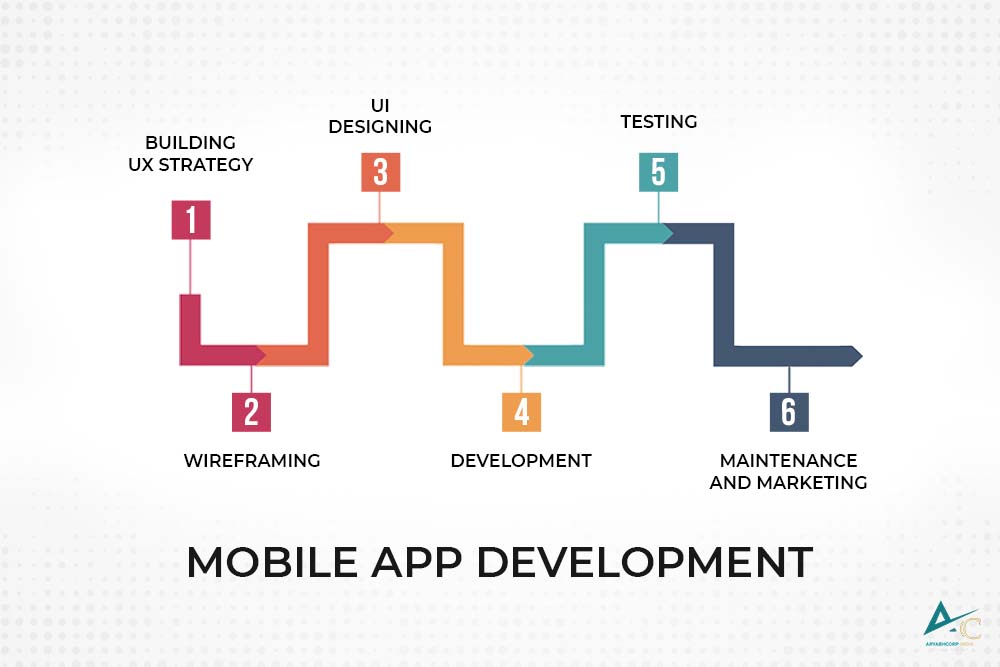


0 Comment:
Leave a Reply